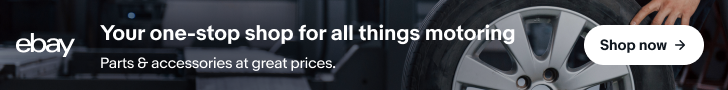Welcome to the Volkswagen Owners' Club - An Independent community!
Membership is completely free, and our community is built by enthusiasts, for enthusiasts. We’re a proudly independent, non-official club, so all the help and opinions you’ll find here come directly from members with real experience of Volkswagen ownership.
Join the club now!
Forums
-
VW Owners Club - An Independent Community
-
Come and introduce yourself and meet some of our existing members.
- 376 posts
-
Chat about anything car related
- 99 posts
-
Chat about VWOwnersClub.com.
We want to build the best VW club in the UK and would love your ideas or feedback!- 29 posts
-
-
Volkswagen Car Club
-
- 0 posts
-
Discussion
-
Give and receive technical help for your car
- 161 posts
-
-
Volkswagen Marketplace
-
Want to sell your Volkswagen? Then why not add it here! (UN-AUTHORISED COMMERCIAL TRADERS WILL BE REMOVED)
- 17 posts
-
Have some spare bits in your garage? Why not add them here for sale. (UN-AUTHORISED COMMERCIAL TRADERS WILL BE REMOVED)
- 19 posts
-
Forum Statistics
- Total Topics 858
- Total Posts 1.8k
Who's Online (See full list)
- There are no registered users currently online