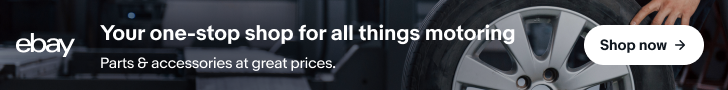Volkswagen Passat Club
106 topics in this forum
-
On checking the outside temperature display on the car, it is showing 60 degrees Celsius! id there any way to reset or do I need to replace the sensor? if I need to replace the sensor, can it be done by myself? Or is it better for a garage to do it? thanks in advance for all help!
-
- 1 reply
- 867 views
-
-
Having seen that water leaks are common on Passat's I have carried out the recommended actions on my 2004 car and cleaned out the drain hole and replaced the seal around the filter house. Next is to dry out the carpets. I am reluctant to disturb the CCM box as the only issue with the car is the central locking which only works with the manual door lock and the drivers door interior light is not working. Any suggestions please, can I make things worse by touching it and can the current faults be something else within the door CL system. Thank you for any suggestions.
-
- 1 reply
- 931 views
-
-
hi all ,my car 2008 passat. has eny one fitted xenon main/dip bulbs to a halgen sytem if so eny good ,Thanks Ron
-
- 0 replies
- 1.6k views
-
-
Was hoping someone could advise me in a situation. Got a Passat diesel 1.6 2014 model since new. Took it in for MOT and they said needed two front springs. 300 bucks later the abs light came on with other lights. Never happened before. Took it back, they said faulty sensor amd a rusted hub. 280 bucks later, lights are off but car wont go past 60 mph and revs high when trying. Called them this morning and they said it's nothing to do with any of the work they did. Thoughts?
-
- 3 replies
- 6.9k views
-
-
Help neaded, my 2008 passat 2 Ltd s has electrical brake fault, I have seen posts to fix it.. I e... Disconnect battery ext, my car has a remap, would this cause the car to return to factory settings. Urgent help needed. Thanks.
-
- 2 replies
- 5.8k views
-
-
Hi, I’m having trouble changing the reversing bulb on the boot lid of my 2014 vw Passat estate. I remove the whole unit. Can access and remove both the brake light and light bulbs, however I can’t access the reversing bulb. Does anyone know how to do this please? Thank you
-
- 1 reply
- 1.8k views
-