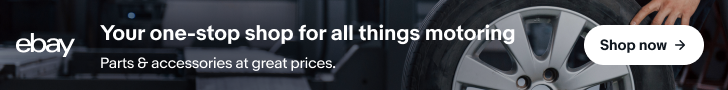Volkswagen Passat Club
106 topics in this forum
-
Hi all passat 2.0 very bad spent diesel smell coming threw the heater vents and its virtually undrivable it gets a bit better if you recycle the air in the car any ideas please
-
- 0 replies
- 1.4k views
-
-
Can anyone advise me where the engine oil filter is located on a 2018 Passat R-Line? Engine is DFGA 110kW diesel.
-
- 0 replies
- 8.6k views
-
-
Hi all need help got a 20 plate vw passat any one know how to get more radio stations other than just local stations wanting lbc radio but because it will only pick up local sstationsits doing my head in
-
- 0 replies
- 1.2k views
-
-
The time has come to face the prospect of saying goodbye to what has overall been the best car I have ever owned. With only one very careful previous owner (2 years) it served me for many years until it was retired from service just two years ago, with the intention being to make it a restoration project. I now have to admit that this is not going to happen. I would prefer to find someone who will restore and cherish it but recognise that it may instead need to be an amazing donor car. It has much going for it being mostly corrosion free but does require work to restore. Pretty much everything works but would for sure need new discs and pads all round and a rep…
-
- 0 replies
- 801 views
-
-
Does anyone know please if there is an accessible input on the infotainment unit that would accept an after market reversing camera. Any help and advice would be appreciated, thanks.
-
- 0 replies
- 1.1k views
-
-
hi all ,my car 2008 passat. has eny one fitted xenon main/dip bulbs to a halgen sytem if so eny good ,Thanks Ron
-
- 0 replies
- 1.5k views
-