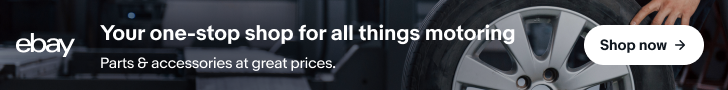Leaderboard
-
samwardill
Members2Points3Posts -
Trim dev rich
Members2Points2Posts -
Volkswagen Owners Club
Administrators1Points586Posts -
Harry
Members1Points1Posts
Popular Content
Showing content with the highest reputation on 07/21/2019 in all areas